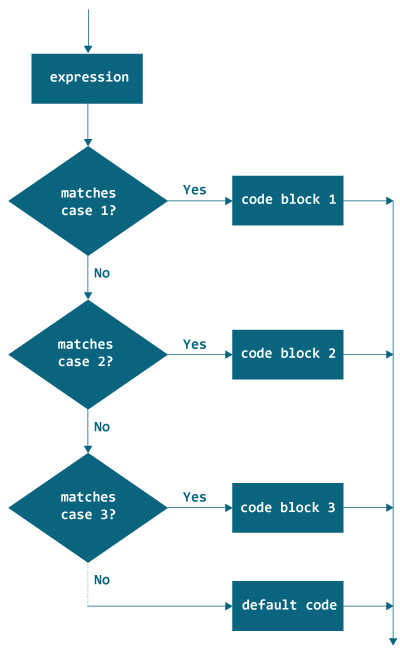Java switch Statement
In this tutorial, you will learn to use the switch statement in Java to control the flow of your program’s execution
The Java switch statement executes one statement from multiple conditions. It provides an easy way to dispatch execution to different parts of code based on the value of the expression. The switch statement works with byte, short, int, long, enum types, String and some wrapper types like Byte, Short, Int, and Long. Since Java 7, you can use strings in the switch statement.
It provides an easy way to dispatch execution to different parts of code based on the value of the expression.
In other words, the switch statement tests the equality of a variable against multiple values.
Syntax:
switch(expression){
case value1:
//code to be executed;
break; //optional
case value2:
//code to be executed;
break; //optional
......
default:
code to be executed if all cases are not matched;
}
For example:
// Java program to illustrate switch-case
class SwitchCaseDemo
{
public static void main(String args[])
{
int i = 9;
switch (i)
{
case 0:
System.out.println("i is zero.");
break;
case 1:
System.out.println("i is one.");
break;
case 2:
System.out.println("i is two.");
break;
default:
System.out.println("i is greater than 2.");
}
}
}
Output:
i is greater than 2.
Flow Chart
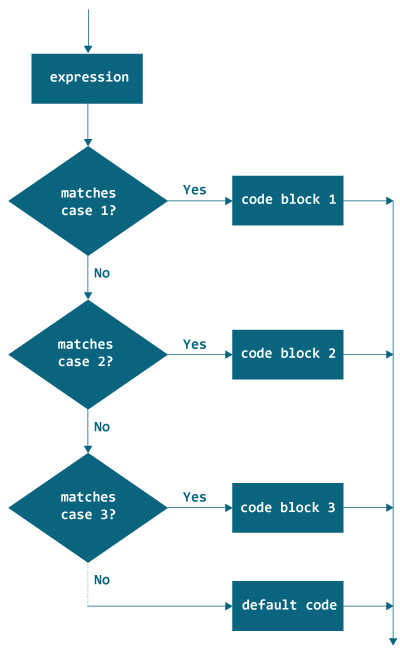 Flow chart of the Java switch statement
Flow chart of the Java switch statement
Making Calculator using the switch statement
import java.util.Scanner;
class Main {
public static void main(String[] args) {
char operator;
Double number1, number2, result;
// create an object of Scanner class
Scanner scanner = new Scanner(System.in);
System.out.print("Enter operator (either +, -, * or /): ");
// ask user to enter operator
operator = scanner.next().charAt(0);
System.out.print("Enter number1 and number2 respectively: ");
// ask user to enter numbers
number1 = scanner.nextDouble();
number2 = scanner.nextDouble();
switch (operator) {
// performs addition between numbers
case '+':
result = number1 + number2;
System.out.print(number1 + "+" + number2 + " = " + result);
break;
// performs subtraction between numbers
case '-':
result = number1 - number2;
System.out.print(number1 + "-" + number2 + " = " + result);
break;
// performs multiplication between numbers
case '*':
result = number1 * number2;
System.out.print(number1 + "*" + number2 + " = " + result);
break;
// performs division between numbers
case '/':
result = number1 / number2;
System.out.print(number1 + "/" + number2 + " = " + result);
break;
default:
System.out.println("Invalid operator!");
break;
}
}
}
Output:
Enter operator (either +, -, * or /): *
Enter number1 and number2 respectively: 1
5
1+5 = 6
Note: The Java switch statement only works with:
- Java Primitive data types: byte, short, char, and int
- Java Enumerated types
- Java String Class
- Java Wrapper Classes: Character, Byte, Short, and Integer.