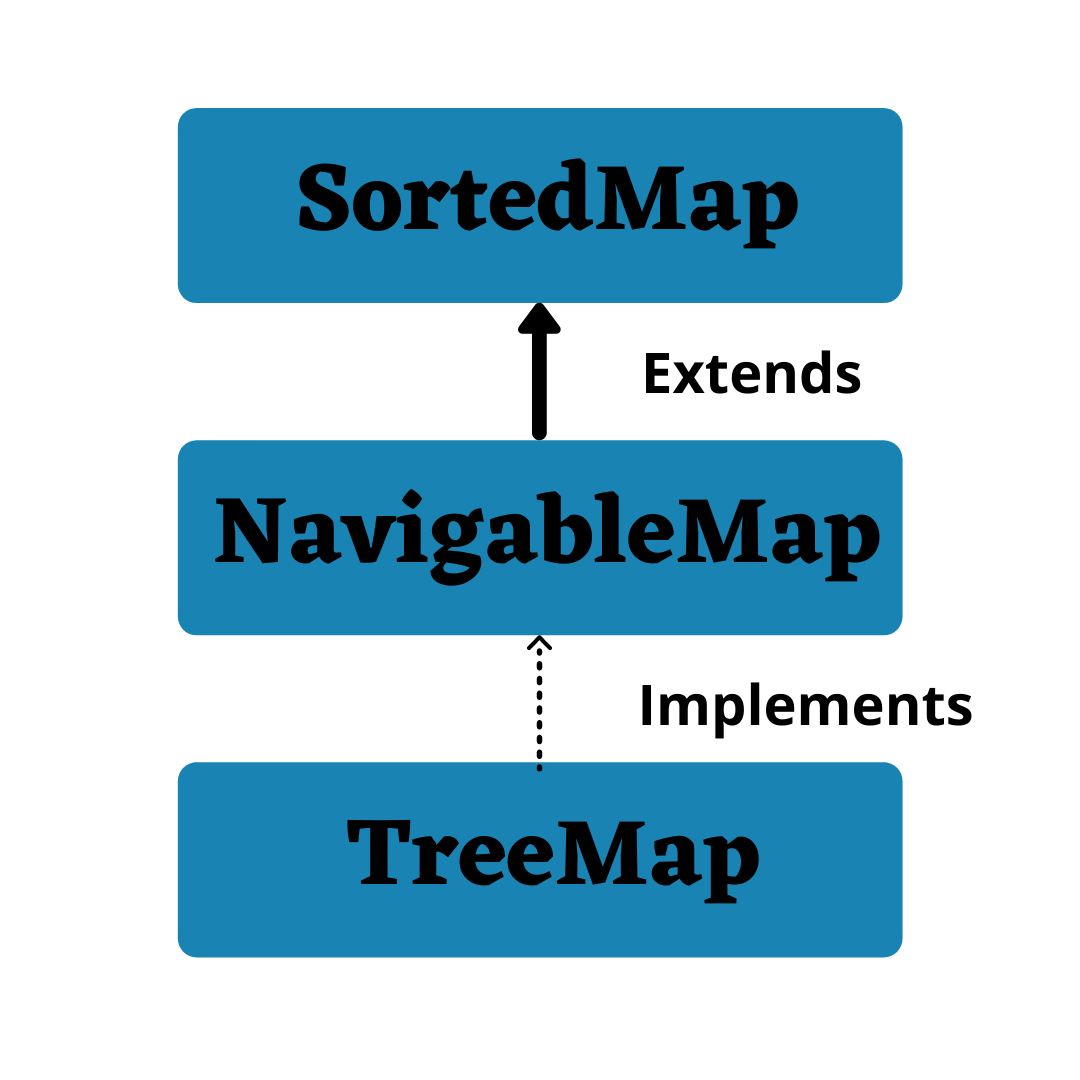| clear() |
This method is used to clear and remove all of the elements or mappings from a specified Map collection. |
| containsKey(Object) |
This method is used to check whether a particular key is being mapped into the Map or not. It takes the key element as a parameter and returns True if that element is mapped in the map. |
| containsValue(Object) |
This method is used to check whether a particular value is being mapped by a single or more than one key in the Map. It takes the value as a parameter and returns True if that value is mapped by any of the key in the map. |
| entrySet() |
This method is used to create a set out of the same elements contained in the map. It basically returns a set view of the map or we can create a new set and store the map elements into them. |
| equals(Object) |
This method is used to check for equality between two maps. It verifies whether the elements of one map passed as a parameter is equal to the elements of this map or not. |
| get(Object) |
This method is used to retrieve or fetch the value mapped by a particular key mentioned in the parameter. It returns NULL when the map contains no such mapping for the key. |
| hashCode() |
This method is used to generate a hashCode for the given map containing key and values. |
| isEmpty() |
This method is used to check if a map is having any entry for key and value pairs. If no mapping exists, then this returns true. |
| keySet() |
This method is used to return a Set view of the keys contained in this map. The set is backed by the map, so changes to the map are reflected in the set, and vice-versa. |
| put(Object, Object) |
This method is used to associate the specified value with the specified key in this map. |
| putAll(Map) |
This method is used to copy all of the mappings from the specified map to this map. |
| remove(Object) |
This method is used to remove the mapping for a key from this map if it is present in the map. |
| size() |
This method is used to return the number of key/value pairs available in the map. |
| values() |
This method is used to create a collection out of the values of the map. It basically returns a Collection view of the values in the HashMap. |